Forthware: Using Forth to manipulate the real world
Stepper Motors
Skip Carter
Taygeta Scientific Inc.
1. Introduction
This is the first in a series of articles on using Forth to interact with
the real world. We will explore how to control motors of various types (such as
servomotors and stepper motors), switch power to devices, and sense the
environment. Each article will present a project that can be used to
demonstrate the ideas we are going to discuss.
In this first article, I want to lay the foundation for the future columns
and discuss the use of the PC parallel port to control stepper motors. We will
adopt the fantasy that we are working on some microprocessor-based control
application and will be using the PC parallel port as a proxy for the digital
I/O channels on our controller. To the extent possible, the code will be
written in high level (so that we can illustrate the principles clearly), and
will be in ANS Forth.
2. The PC Parallel Port
First, if you haven't already, go to your back issues of Forth Dimensions
and find Ken Merk's article "Forth in Control," (FD XVII/2).
In that article, Ken talks about using the PC parallel port for eight digital
outputs. We will be expanding on that and use some of those other pins to get
input as well as to provide output.
A parallel port on the PC is really three address locations which, for
conventional use, could be called #Data, #Command, and
#Status. The port #Data is at the base address of the parallel port,
#Status is at the base address plus one, and #Command is at base plus two.
The base address depends upon which parallel port we are using and the
hardware installed in your computer; usually, this address is one of the hex
addresses 03BC, 0378, or 0278. The BIOS determines the address and maps it to
the parallel ports at boot time. This allows an application to find out where
the port is by simply reading the table in memory that starts at 0040:0008. Ken
shows in his article how to get this value and set a constant containing the
base address for the first port; we will do the same here.
Table One. The PC parallel port
DB-25 Pin Signal Direction Port Bit
1 Strobe* out #Command 0
2 Data0 out #Data 0
3 Data1 out #Data 1
4 Data2 out #Data 2
5 Data3 out #Data 3
6 Data4 out #Data 4
7 Data5 out #Data 5
8 Data6 out #Data 6
9 Data7 out #Data 7
10 Ack* in #Status 6
11 Busy in #Status 7
12 Paper out in #Status 5
13 Select out in #Status 4
14 Auto_Feed* out #Command 1
15 Error* in #Status 3
16 Init* out #Command 2
17 Select in* out #Command 3
18 to 25 Ground NA NA NA
Table One shows what all the pins on the connector are for. You will notice
that #Status port bits zero, one, and two and #Command bits five, six, and
seven are not used. The #Command port is used as an output port when the port
is being used for a printer, but it is actually an open-collector I/O port and
can be used for input. The #Data port latches whatever was written to it, so a
read from that port returns the same value that was last written to it. A
single PC parallel port then gives us 12 output bits and four input bits, under
normal circumstances. (Many PCs use general-purpose parallel I/O chips to
implement the parallel port and can actually be programmed to be bi-directional
on the pins. Unfortunately, this form of the port is not universal.) For this
project we will only need the first four data lines and ground (DB-25 pins two
through five and pin 25).
3. Stepper Motors
As our first application, let us consider the control of stepper motors.
Stepper motors provide open-loop, relative motion control. Open loop
means that, when you command the motor to take 42 steps, it provides no direct
means of determining that it actually did so. The control is relative, meaning
that there is no way to determine the shaft position directly. You can only
command the motor to rotate a certain amount clockwise or counter-clockwise
from its current position. These "commands" consist of energizing the
various motor coils in a particular sequence of patterns. Each pattern causes
the motor to move one step. Smooth motion results from presenting the patterns
in the proper order.
Features that stepper motors provide include:
- Excellent rotational accuracy
- Large torque
- Small size
- Work well over a range of speeds
- Can be used for motion or position control
There are two types of stepper motors:
- Bipolar motors, with two coils. These have four wires on them
(see Figure One-a). They are tricky to control because they require changing
the direction of the current flow through the coils in the proper sequence. We
will discuss these motors further when we get to the topic of DC motor control.
- Unipolar motors, with two center-tapped coils which can be
treated as four coils (see Figure One-b). These have six or eight (or sometimes
five) wires, and can be controlled from a microprocessor with little more than
four transistors (see Figure Two).
Figure One. (a) The internal arrangement of the coils for a bipolar stepper
motor. (b) The internal arrangement of the coils for a unipolar stepper motor.
Wires a through d are attached to the positive motor power supply. Six-wire
motors internally connect a with b and c with d; five-wire motors internally
connect a, b, c, and d.
Figure One-a Figure One-b
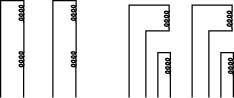
Figure Two. The interface circuit to control unipolar stepper motors from a
four-bit I/O port.
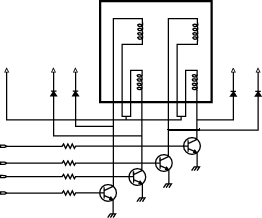
Stepper motors vary in the amount of rotation delivered per step. They can
turn as little as 0.72 degree to as much as 90 degrees per step. The most
common motors are in the 7.5 degrees- to 18 degrees-per-step range. Many have
integral reduction gear trains so that they have even higher angular
resolution. The motor shaft will freely rotate when none of the coils are
energized, but if the last pattern in a series is maintained, the motor will
resist being moved to a different position. Because the motors are open-loop,
if you do manage to mechanically overwhelm the motor and turn the shaft to a
new position, the motor will not try to restore itself to the old position.
There are stepper motor driver ICs available, but these can be very
expensive (as much as $20 to $50). The sequences are relatively easy to
generate with a couple of TTL or CMOS chips at a much lower cost. This is the
approach I typically use for most of my real stepper motor applications, since
it is a good compromise between parts cost and part count, and it has a low
impact on my I/O pin budget.
The easiest way to control a stepper motor is by using four bits of a
parallel I/O port from a computer or microprocessor. I usually use this
approach when experimenting or when the part count must be as small as
possible. The microprocessor approach also has the advantage of being able to
use more than one stepper sequence.
The interface to control the motor from the parallel port is just a
transistor switch replicated four times. The transistor is there to control the
current, which is much higher than the parallel port can sink, and to allow for
the motor voltage to be independent of the PC power supply. The circuit in
Figure Two can readily work with motor voltages in the range of five to 24
volts. A positive voltage at the transistor base (writing a '1' to the
appropriate bit at #Data) causes the transistor to conduct. This has the effect
of completing the circuit by hooking up ground to the motor coil (which has a
positive voltage on the other side), so the chosen coil is turned on.
Table Two. The parts list.
4 TIP 120 NPN Power Darlington transistors
4 10-K Ohm 1/4 Watt resistors
4 1N4004 Diodes
1 DB-25 Male solder-type connector
Switching is one of the primary uses of transistors -- we are using a power
transistor so that we can switch lots of current (up to five amps for the TIP
120). A Darlington transistor is really a transistor pair in a single package
with one transistor driving the other. A control signal on the base is
amplified and then drives the second transistor. The resulting circuit can not
only switch large currents, but it can do so with a very small controlling
current. The resistors are to provide current limiting through the parallel
port. The diodes are a feature typical of circuits that handle magnetic coils,
that is inductive circuits. In this context, the motor windings are the
inductive element. Capacitors provide a means for the storage of electrical
charge, inductors provide a means for storage of electrical
current. The driving current causes a magnetic field to be built up in
the coil. As soon as the drive is removed, the magnetic field collapses and
causes the inductor to release its stored current. Semiconductors are
particularly sensitive to these currents (they briefly become conductors and
then become permanent nonconductors!). The diodes provide a mechanism to safely
shunt these currents away and, thus, protect the transistors and the computer.
We will be seeing shunting circuits of various types in all the devices we will
consider when inductive loads are involved.
The whole circuit can easily be built on a 1 7/8" by 2 3/4"
prototyping board. For experimenting, it is convenient to connect the motor to
the circuit via one or two feet of hookup wire with alligator clips on them
instead of wiring the motor directly to the circuit. That way, a different
motor can be attached to the circuit in a few seconds. You should also note
that ground for the transistors must be made common between the parallel port
(say at pin 25) and the motor power supply. An additional wire with an
alligator clip can be used to provide access to the ground for the motor power
supply. So, on the motor side of the circuit we have six wires, one for each
coil, one for ground and one for the motor voltage on the shunt diodes. The
motor (positive) voltage supply is provided through the common coils.
After building the circuit, connect the transistors Q1 through Q4 (via their
current limiting resistors) to the DB-25 connector pins two through five. When
attached to the PC parallel port, the transistors will be controlled by the low
four bits of the #Data port. Don't forget the ground wire on pin 25!
3.1 Stepper motor sequencing -- unipolar.
There are several kinds of sequences that can be used to drive stepper
motors. The following tables give the most common sequences for energizing the
coils. In all cases, the steps are repeated when reaching the end of the table.
Following the steps in ascending order drives the motor in one direction, going
in descending order drives the motor the other way.
Table Three. The normal sequence.
Step Q4 Q3 Q2 Q1
1 0 1 0 1
2 1 0 0 1
3 1 0 1 0
4 0 1 1 0
Table Four. The wave drive sequence.
Step Q4 Q3 Q2 Q1
1 0 0 0 1
2 1 0 0 0
3 0 0 1 0
4 0 1 0 0
Table Four shows what is known as the wave drive sequence. This
sequence energizes only one coil at a time. For some motors, this sequence
gives a smoother motion than the normal sequence.
Table Five. The half-step sequence.
Step Q4 Q3 Q2 Q1
1 0 1 0 1
2 0 0 0 1
3 1 0 0 1
4 1 0 0 0
5 1 0 1 0
6 0 0 1 0
7 0 1 1 0
8 0 1 0 0
Table Five shows the half-step sequence. This sequence interleaves
the normal and wave sequences. It doubles the angular resolution of the
steps, so a 200-step-per-revolution motor now takes 400 steps to complete a
revolution.
3.2 The bipolar sequence.
Although we will defer the discussion of bipolar stepper motors, for
completeness we present the step sequence here in Table Six. These motors
cannot be half-stepped.
Table Six. The bipolar sequence.
Step C11 C12 C21 C22
1 -V +V -V +V
2 -V +V +V -V
3 +V -V +V -V
4 +V -V -V +V
3.3 Timing issues for stepper motors.
Since steppers are mechanical devices, the timing of the step pulses is
important.
The motor must reach the step before the next voltage sequence is applied.
If the step rate is too fast, the motor can react in one of several ways:
- it might not move at all, or
- it could vibrate in place, or
- it could rotate erratically, or
- it might rotate in the opposite direction!
For very smooth startups, the step rate can be started slow and gradually
ramped up to a higher rate. The reverse can be done for smooth stops.
3.4 The control software.
The control code steppers.seq can drive a motor
with any of the above unipolar sequences in either direction. The code loads
fcontrol.seq, from Ken Merk's article, to find the port and define the words to
control the bits on the port. Several other files from the Forth Scientific
Library are loaded as well: fpc2ans.seq loads an ANS-like layer on top of F-PC
(a true ANS Forth would not need this), fsl-util.seq defines several utility
words that are used throughout the Scientific Library, structs.seq loads the
data structure words. The data structure sequence is defined to easily manage
the sequence of values as defined in the sequence tables given in section 3.1
above. The sequence structures keep track of where in the sequence we are, so
that there is no jump in the sequencing if one were to type 7 NORMAL STEPS,
stopped to (say) read a sensor, and then continued on with another 7 NORMAL
STEPS. This could be done with global variables instead of a data structure.
However, the use of a data structure to contain this information is much more
natural to extend, if the application were to require several stepper motors,
than is the global variable approach.
4. The Future
In upcoming articles, we will be looking at various projects to illustrate
the use of Forth to control and measure the real world. Please send your
comments, suggestions, and criticisms through Forth Dimensions [editor@forth.org ] or directly to me at
skip@taygeta.com. In the meantime, re-tin those soldering irons!
Skip Carter is a scientific and software
consultant. He is the leader of the Forth Scientific Library project, and
maintains the system taygeta on the Internet. For details, send e-mail.
The relevant Forth code is available via anonymous FTP.
Get these files:
STEPPERS.SEQ,
ANSI.SEQ,
DYNMEM.SEQ,
FPC2ANS.SEQ, FSL-UTIL.SEQ,
STRUCTS.SEQ,
and
FCONTROL.SEQ. Equivalent code for Linux systems is also
available -- send e-mail for details.
This article first appeared in Forth
Dimensions XVII/5.
|